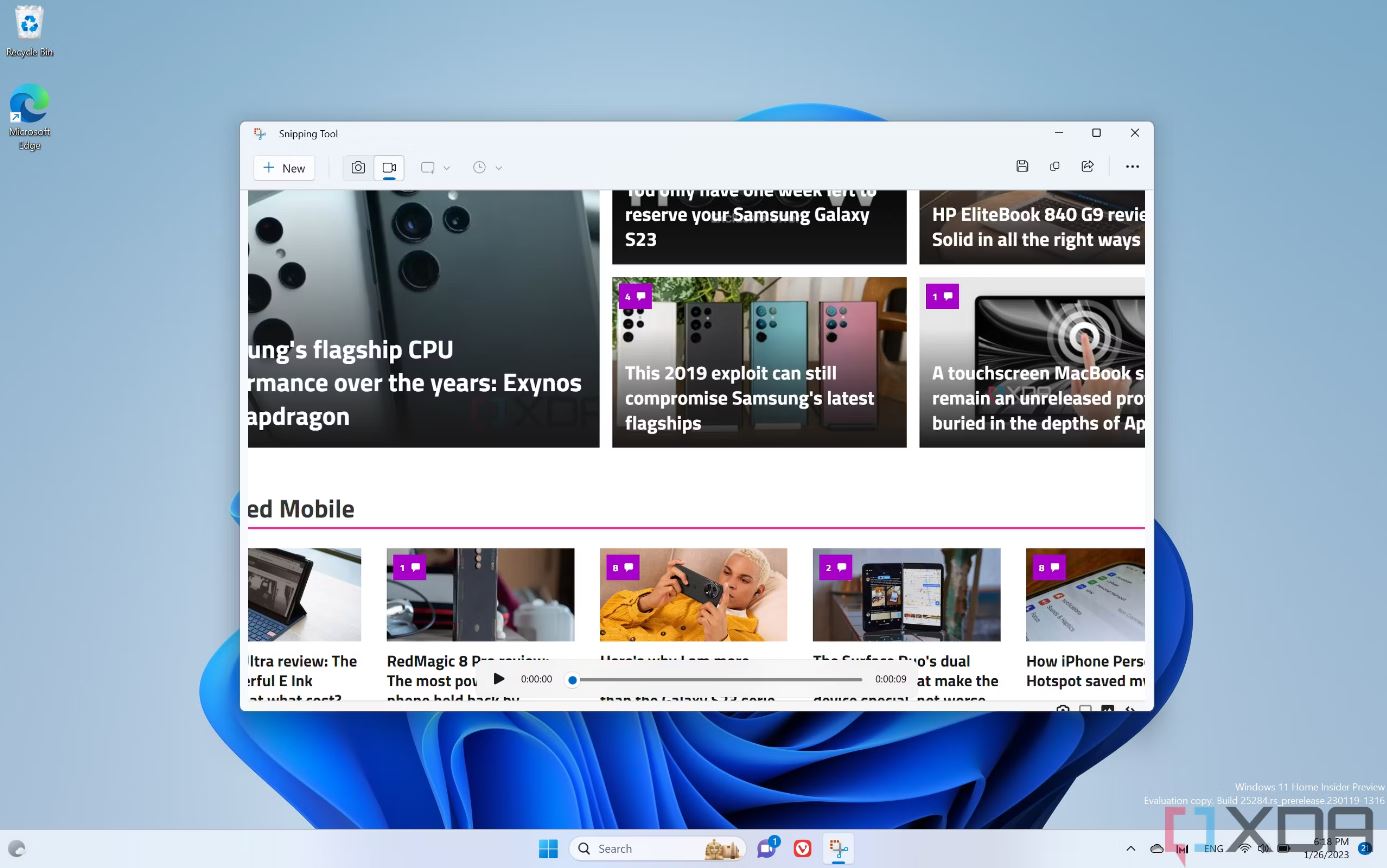Microsoft si sta impegnando duramente per convincere il maggior numero di utenti possibile ad aggiornare i propri computer a Windows 11 e il suo team di sviluppatori continua a lavorare al miglioramento di questo sistema operativo, introducendo nuove funzionalità che siano in grado di garantire un’esperienza più ricca e personalizzabile.
Nelle scorse ore nel canale Beta sono state rilasciate due nuove build di Windows 11, le versioni 22621.1245 e 22623.125, con le quali viene introdotta un’importante novità che riguarda lo Strumento di Cattura.
Le novità delle ultime build beta di Windows 11
La più importante novità introdotta dal team di sviluppatori di Microsoft con questa nuova release beta di Windows 11 è rappresentata senza dubbio dal supporto per la registrazione dello schermo in Strumento di Cattura, consentendo così agli utenti di fare a meno di applicazioni di terze parti per svolgere tale attività.
Il nuovo Strumento di Cattura è stato reso disponibile per gli utenti Insider nel canale Dev lo scorso anno (non è invece presente nel canale Beta) e presto il colosso di Redmond dovrebbe rilasciarlo a livello globale.
Per poter sfruttare la funzionalità di registrazione dello schermo sarà necessaria la versione 11.2212.24.0 (o una successiva release) di Strumento di Cattura.
Per quanto riguarda le altre novità introdotte con queste build di Windows 11, il team di sviluppatori si è occupato solo della risoluzione di vari bug riscontrati dagli utenti nelle precedenti release, come quelli relativi al Task Manager.
Queste sono le novità della build 22623.1245 di Windows 11:
[Taskbar & System Tray]
- Fixed a high hitting ShellExperienceHost crash related to interacting with Quick Settings.
[Task Manager]
- Fixed a few issues causing Task Manager crashes.
- You now shouldn’t have to make Task Manager be as wide before the navigation pane appears.
- If text scaling has been increased, the search box shouldn’t overlap with the title bar text anymore.
- Made some tweaks to address cases where text in dialogs was getting cut off when text scaling was increased.
- Fixes an issue where certain parts of the title bar couldn’t be used to drag the window.
Quella che segue, invece, è la parte del changelog condivisa dalle due nuove build di Windows 11:
- New! This update changed the experience for preview .NET Framework updates. After you installed this update, all future preview (optional) .NET Framework updates would be displayed on the Settings > Windows Update > Advanced options > Optional updates On that page, you could control which optional updates you wanted to install.
- We fixed an issue that affected the ReFS. The issue caused high nonpaged pool usage, which depleted system memory.
- We fixed an issue that affected copying from a network to a local drive. Copying was slower than expected for some users.
- We fixed an issue that caused Windows Server 2022 domain controllers (DC) to stop responding. This occurred when they processed Lightweight Directory Access Protocol (LDAP) requests.
- We fixed an issue that affected a Group Policy for Expanded Toasts.
- We fixed an issue that might have occurred when the Input Method Editor (IME) was active. Applications might have stopped responding when you used the mouse and keyboard at the same time.
- We fixed an issue that affected conhost.exe. It stopped responding.
- We fixed a resource conflict issue between two or more threads (known as a deadlock). This deadlock affected COM+ applications.
- We fixed an issue that affected devices that are subject to Microsoft Exploit Protection Export Address Filtering (EAF). Some applications stopped responding or did not open. These included Microsoft Office and Adobe Reader.
- We fixed an issue that stopped you from searching for a file based on the file’s contents.
- We fixed an issue that affected searchindexer.exe. It randomly stopped you from signing in or signing out.
- We fixed an issue that might have occurred when you converted or reconverted Japanese Kanji using a multibyte character set (MBCS) app. The cursor might have moved to the wrong location when you typed.
- We changed how you enabled the Windows diagnostic data processor configuration in preparation for EU Data Boundary To learn more, see Enable Windows diagnostic data processor configuration.
- We fixed an issue that affected mstsc.exe. It stopped responding while connecting to a RemoteApp and Desktop Connection.
- We fixed an issue that might have affected FindWindow() or FindWindowEx(). They might have returned the wrong window handle.
- We fixed an issue that affected picture files you found using search on the taskbar. This issue stopped you from opening those pictures.
- We fixed an issue that might have affected applications that used Microsoft Edge WebView2 to display content. Applications that used WebView2 included Microsoft Office and the Widgets app. The content might have appeared blank or greyed out.
Come scaricare la nuova versione dell’OS
Gli utenti iscritti al canale Beta possono scaricare l’ultima build di Windows 11 controllando gli aggiornamenti nell’app Impostazioni.
Per ottenere l’ultima versione dello Strumento di Cattura sarà invece necessario verificare la disponibilità di aggiornamenti nel Microsoft Store.
Potrebbe interessarti anche: come aggiornare a Windows 11
I nostri contenuti da non perdere:
- 🔝 Importante: AMD Ryzen 7 9850X3D vs Intel Core Ultra 9 285K: ecco chi vince in gaming e produttività
- 💰 Risparmia sulla tecnologia: segui Prezzi.Tech su Telegram, il miglior canale di offerte
- 🏡 Seguici anche sul canale Telegram Offerte.Casa per sconti su prodotti di largo consumo