Nelle scorse ore, Microsoft ha rilasciato delle nuove Windows 11 Insider Preview Build: per il canale Dev è disponibile la verione 25179, la cui novità principale è rappresentata dai tab di Esplora file; per il canale Beta, 22621.575 e 22622.575 sono essenzialmente build correttive, con vari fix in elenco.
Insomma, dopo aver visto la rinfrescata che il colosso di Redmond ha dato a OneDrive in occasione del suo quindicesimo compleanno, vediamo i dettagli di queste nuove build per gli iscritti al programma Insider di Windows 11.
Indice:
Windows 11 Insider Preview Build 25179 (Dev): novità
Partiamo con il dire che la Insider Preview Build 25179 di Windows 11 per il Dev Channel non è esattamente un concentrato di nuove funzioni, tuttavia non mancano all’appello diversi miglioramenti e c’è comunque una gradita novità finalmente disponibile per tutti: i tab in Esplora file.
Di questa nuova funzionalità vi avevamo parlato già lo scorso giugno e finalmente, dopo mesi di test — che hanno coinvolto persino qualche utente del canale Beta — e fix, Microsoft ha deciso che i tab di Esplora file sono pronti per essere provati da tutti gli utenti Dev. Dal momento che la stessa funzione è presente anche nel canale Beta, è possibile affermare con buona dose di sicurezza che la vedremo in Windows 11 22H2.
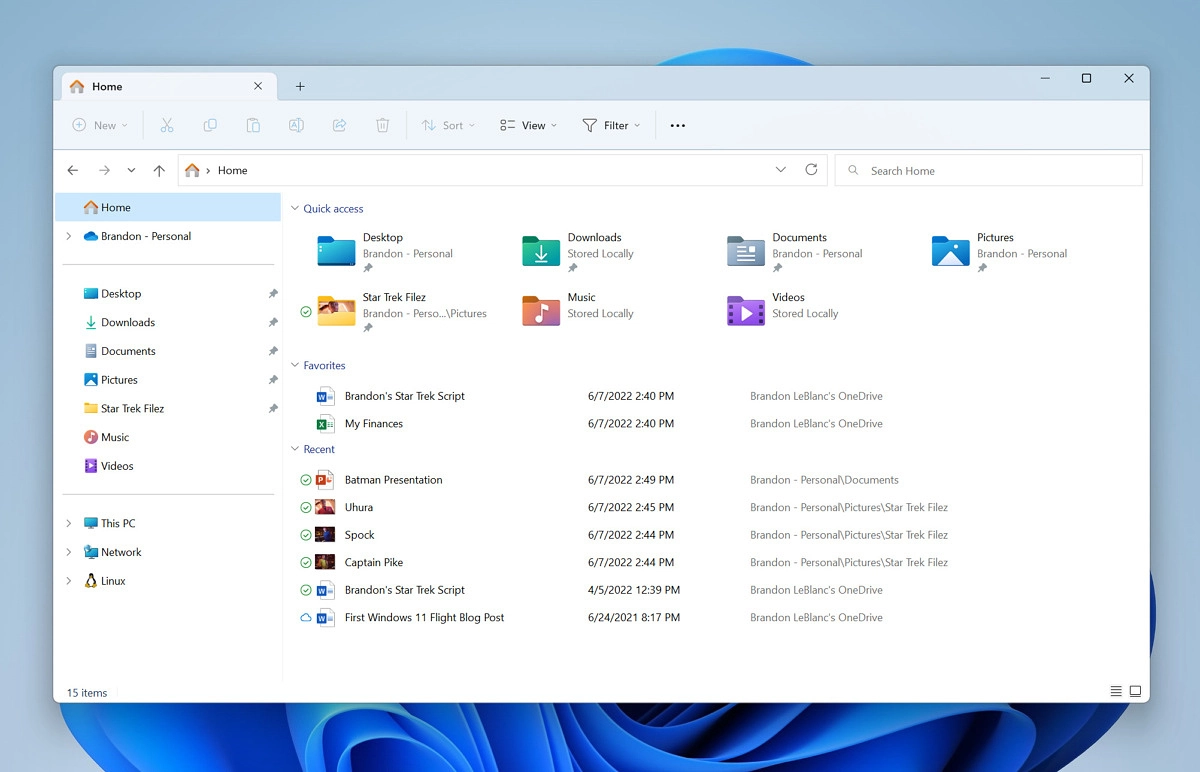
Oltre a questo, lo spelling dictionary adotta una lista di parole neutrale rispetto alla lingua, così da non correggere eventuali parole straniere digitate senza passare alla lingua corrispondente (Microsoft non ha precisato il portato della novità, ma dovrebbe essere questo).
Infine, per la lingua Tamil arriva la tastiera Tamil Anjal, facilmente aggiungibile dalle impostazioni; un piccolo ritocco dovrebbe migliorare la reattività delle tastiere touch (il nuovo tasso è di 20 tasti al secondo, ad esempio tenendo premuto il tasto di cancellazione).
La lista completa dei fix è leggibile di seguito, per i problemi noti, tra cui l’impossibilità di installare la build con meno di 24 GB liberi, potete fare riferimento a questo link.
Fix di Windows 11 25179:
[General]
- Fixed an issue causing hangs and crashes in apps (like Excel) when attempting to print in the last couple flights.
- Fixed a few issues impacting explorer.exe reliability.
[File Explorer]
- The Mount option when right clicking things like ISO files should now show an icon in the context menu.
- Fixed an issue where the min / max / close button might not be visible in File Explorer when using a contrast theme.
[Widgets]
- We have fixed the issue causing Widgets preferences (temperature units and pinned widgets) to unexpectedly get reset to default.
[Taskbar]
- Fixed an issue which could lead to the taskbar overflow flyout unexpectedly appearing on the opposite side of the screen.
[Input]
- Fixed a sporadic crash impacting reliability of the input switcher.
- Fixed an issue where when Suggested Actions was enabled, if you copied multiple items in a row to your clipboard history, some of the items might not display after you pressed WIN + V.
[Settings]
- Fixed an issue which was causing Settings to crash on launch sometimes.
- Improved alignment of the “Scan for phone” button displayed on Accounts > Sign-In Options under Dynamic Lock when your phone failed to connect.
- Your preferred state for the Suggested Actions setting under System > Clipboard should persist upgrade going forward from this build.
[Windowing]
- Fixed an issue where when resizing certain app windows near the edge of the screen when using mixed DPI monitors might unexpectedly cause the window to jump and shrink.
[Other]
- We made a change so that the media controls in Quick Settings will more reliably not load old media you’re no longer using.
- Fixed an issue causing one of the characters in the bugcheck text to not display correctly (as a box) when the display language was set to Chinese.
- Fixed an issue causing app install failures with error 0x80080204 in the last few flights.
- Improved date / time recognition for existing supported locales when using Suggested Actions.
Windows 11 Insider Preview Build 22622.575 (Beta): novità
Per il canale Beta, sono state rilasciate le build 22621.575 e 22622.575 e, come sempre, le 22621.xxxx sono quelle con le nuove funzioni disattivate per impostazione predefinita, mentre le build 22622.xxx sono quelle con le novità attive di default.
Va detto, comunque, che questo nuovo aggiornamento cumulativo comprende solo e soltanto dei fix, il che ci porta a pensare che l’aggiornamento Windows 11 22H2 sia ormai pronto per il roll out.
Per la lista completa di fix e problemi noti potete visitare questo link, in questa sede vi basti sapere che tra questi ultimi sono stati aggiunti i seguenti:
[General]
- [ADDED] We’re working on the fix for an issue causing some Insiders with domain-joined PCs to unexpectedly see an error saying “Insufficient system resources exist to complete the requested service” after installing this update when attempting to use their credentials. If you are impacted by this, enabling Credential Guard on your PC should resolve the issue. If your PC does not support Credential Guard, you may want to pause updates for the time being.
[File Explorer]
- [NEW] We’re working on a fix for an issue causing Home, Documents, Pictures and potentially other folders to become unexpectedly duplicated in File Explorer’s navigation pane or appear on the desktop.
- [NEW] We’re working on a fix for an issue where the search box background in File Explorer might be the opposite color of your current mode.
- [NEW] We’re working on a fix for an issue causing the delete key to unexpectedly not work on files in File Explorer. If you encounter this, you should still be able to use the context menu to delete.
- [NEW] We’re working on the fix for an issue where the taskbar isn’t able to display if File Explorer is maximized and you have the taskbar set to auto-hide.
[Taskbar]
- [NEW] We’re working on the fix for an issue where the taskbar overflow is unexpectedly displayed on the opposite side of the screen.
Potrebbe interessarti: Windows 11 22H2: tutte le novità del prossimo aggiornamento, primo feature update
I nostri contenuti da non perdere:
- 🔝 Importante: Pazza Octopus Energy: nuova offerta imbattibile, bloccala ora per 12 mesi per risparmiare su Luce e Gas
- 💻 Scegli bene e punta al sodo: ecco le migliori offerte MSI notebook business Black Friday 2025
- 💰 Risparmia sulla tecnologia: segui Prezzi.Tech su Telegram, il miglior canale di offerte
- 🏡 Seguici anche sul canale Telegram Offerte.Casa per sconti su prodotti di largo consumo

